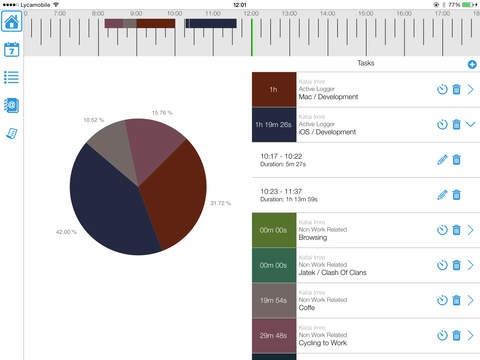Time Logger 1.0
Continue to app
Paid Version
Publisher Description
Time Logger is not just a new time reporter tool. Time Logger is the first step into your new work tracking experience. We have created a tool with a carefully designed user experience, based on the collected feedback from users who struggle with existing solutions. With Time Logger, you can track your time spent on different tasks and projects. Since we are all humans, we make mistakes, so you have the possibility to edit or add your time afterwards with the help of the calendar or the timeline view. Key features: Clients / projects / tasks / subtask - All supported Tracking applications - You will get a full overview about your application usage Reminders - It will send reminders to start and stop your timers. Smart reporting - Customise your reports filtered by time, projects and clients Easy to use - Start / stop / switch timers with one tap Calendar view to see your work in a bigger perspective Daily overview - Always on top overview, with timeline view to see the progress of your work Timeline makes a clean overview of your day to identify and correct mistakes / gaps iCloud backup - backup your data to the cloud automatically Cross platform - You can use the OS X client to record your activity.
Requires iOS 7.1 or later. Compatible with iPad.
About Time Logger
Time Logger is a paid app for iOS published in the Office Suites & Tools list of apps, part of Business.
The company that develops Time Logger is Imre Katai. The latest version released by its developer is 1.0.
To install Time Logger on your iOS device, just click the green Continue To App button above to start the installation process. The app is listed on our website since 2014-12-17 and was downloaded 6 times. We have already checked if the download link is safe, however for your own protection we recommend that you scan the downloaded app with your antivirus. Your antivirus may detect the Time Logger as malware if the download link is broken.
How to install Time Logger on your iOS device:
- Click on the Continue To App button on our website. This will redirect you to the App Store.
- Once the Time Logger is shown in the iTunes listing of your iOS device, you can start its download and installation. Tap on the GET button to the right of the app to start downloading it.
- If you are not logged-in the iOS appstore app, you'll be prompted for your your Apple ID and/or password.
- After Time Logger is downloaded, you'll see an INSTALL button to the right. Tap on it to start the actual installation of the iOS app.
- Once installation is finished you can tap on the OPEN button to start it. Its icon will also be added to your device home screen.